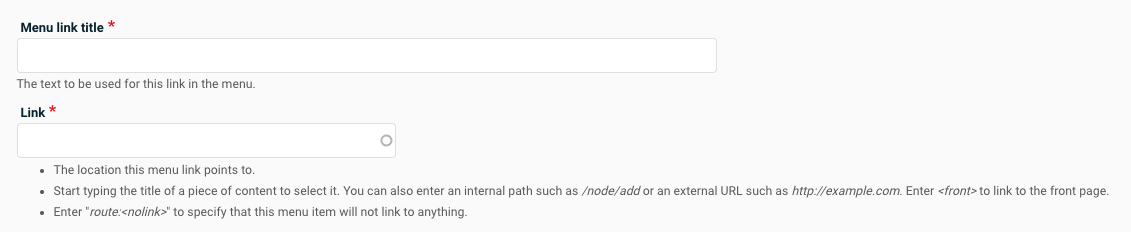How to Edit Sub Site Menu
Select “Menus” on the Home page of your sub site
You can edit your sub menu navigation by going to the homepage of your sub site. From the homepage of your sub site, you will see a “Menus” tab click on menus.

Sub site Menus
Name of the menu will appear

Operations
Under the “Operations” column click on the triangle and select “Edit Menu”

Drag and drop menu will appear
You can either move the existing menus up or down. Moving the menu item to the right creates a child menu under the parent menu, in other words, a dropdown.

Adding a new menu link title
Click on “Add Link”
- Menu Link Title- Name of the link
- Link- Is the URL for the page
- In D8 you start typing the title of a piece of content to select it
- Add node
- Copy and paste URL
Save
Menu item will appear in the drag and drop area.
Last Updated: 08/09/2023 13:02