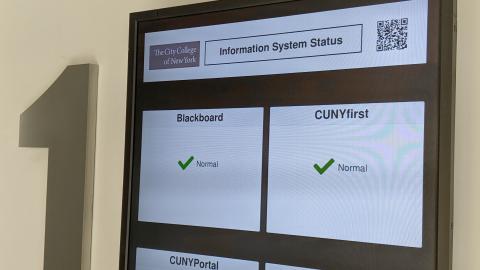Digital Signage
How to post content on Division of Science digital signage system.
1. Please review rules and procedures available at https://www.ccny.cuny.edu/it/digital-signage.
2. The simplest way to create a slide is by using Microsoft PowerPoint. Please refer to https://support.ccny.cuny.edu/pdf/DigiSigns-Format-for-Powerpoint.pdf for detail guidelines. The page includes a sample template that you may find useful.
3. All monitors in MR use "landscape" layout and all monitors in CDI use "portrait" layout. This may require slides to be submitted in two versions.
4. Slides targeted for Science Division audiences should be submitted to scienceslideshow@ccny.cuny.edu . The slides will be reviewed by the Dean's Office staff and posted within 2 business days of submission.
Questions/Comments?
call us at x7942 or email us: scienceslideshow@ccny.cuny.edu
Last Updated: 02/04/2022 11:49