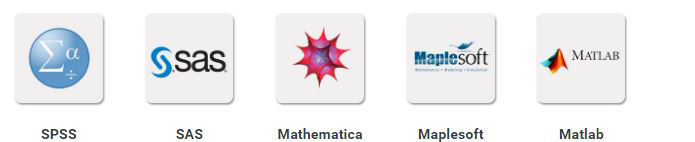![]()
All students and faculty on CUNYfirst can now access certain high end software through the CUNY Virtual Desktop. The CUNY Virtual Desktop currently offers SAS, SPSS, Mathematica, Maplesoft and Matlab, with additional applications to be added in the future.
Download the CUNY Virtual Desktop application
The CUNY Virtual Desktop enables students and faculty to access these applications from their home or library computer, a laptop, or any mobile device at any time.
You can access the CUNY Virtual Desktop at www.cuny.edu/virtualdesktop.
Login requires the CUNYfirst username followed by @login.cuny.edu and your CUNYfirst password.
Sessions can last up to 8 hours. Please remind faculty and students to continually save their data to their local device or flash drive frequently during each session and before logging off. Click button below :
![]()
As this is a new service, we encourage you to provide feedback by completing the survey form on The CUNY Virtual Desktop. Please remember that this service is for academic use only and users are expected to comply with CUNY’s Computer Use Policy.
Last Updated: 04/01/2024 10:17